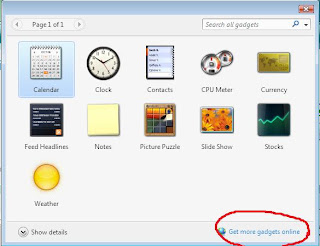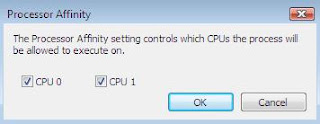The common whine we hear about Windows Vista is that it eats a lot of memory. Yes it is true that Windows Vista needs a lot of memory for it to run smoothly. One of the many reasons why Vista "failed" is the failure of Microsoft to properly inform the public that this new OS was not designed for older systems. Anyway, if you happen to have installed Windows Vista in your system and find it a little sluggish I am sure that you are now thinking about choosing between two options : going back to old XP or shelling out some cash for a system upgrade. But if you are on a tight budget I have some tips for you that could help you out with Vista, in the mean time.
There is a simple and cheap way to speed up Window Vista--ReadyBoost. ReadyBoost uses a flash drive (including USB, SD, Compact Flash, and others) to supplement your system’s RAM. New to Windows Vista, ReadyBoost prefetches and stores commonly used files on your fl ash drive.By increasing the size of Windows Vista’s normal prefetch cache (a memory cache that intelligently stores fi les that Vista expects you to need soon) and allowing more data to be stored there, ReadyBoost speeds up Windows Vista's performance. ReadyBoost also frees up RAM that otherwise be used by prefetch. You can see dramatic effect in your system's speed with the right configuration.
But not all flash drives work with ReadyBoost. A USB flash drive must be at least USB 2.0, and any fl ash drive you use must be capable of 2.5 MB/sec throughput for 4K random reads and 1.75 MB/sec throughput for 512K random writes uniformly across the entire drive. If you are not sure if your flash drive is compatible with ReadyBoost, you can visit
Grant Gibson for a list of USB fl ash drives that work with ReadyBoost.
Now, let's assume that your flash drive is compatible with ReadyBoost, how are you going to use it? Here's how : connect the flash drive to your PC. Windows Vista will recognize the device, then it will ask whether you want to use your flash drive to speed up your PC with ReadyBoost, you may be presented with some options from which to choose from. But if you want to use the drive for ReadyBoost, select “Speed up my system”. If the device meets ReadyBoost specs, a confi guration screen appears letting you set the amount of space on the device that you want to devote to ReadyBoost. (The RAM on the device that you don’t use for ReadyBoost is available for normal storage.). Make sure that you’ve selected “Use this device”. Then move the slider to the right to increase the amount of space or to the left to reduce it. Click OK, and you’re done—get ready for your PC to speed up.
If you remove the flash drive and plug it back in again, Windows Vista will automatically recognize that you want to use it for ReadyBoost, so you won’t have to reconfigure it. At any point, you can change the amount of RAM for ReadyBoost, or you can use the flash drive entirely for storage instead of for ReadyBoost.