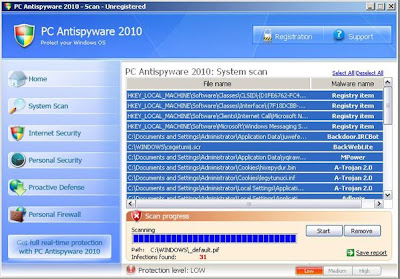
One of the most hateful things in the web is the scareware. A scareware is actually some sort of malware that will fool the computer user into thinking that his system is infected with a very deadly virus, then it will force the user into buying a product that can "remove" the infection. You can usually get this scareware through trojans or by visiting some rouge websites. Of course the scareware will install itself into your system without you knowing it and then create a number of files and registry values and then reports to you that some deadly malware have been detected in your system. If you get a message that looks like coming from a scareware, don't panic, your system could be showing warnings from a scareware like PC Antispyware 2010. I am saying that don't panic because your system is not actually infected. All you need to do is remove PC Antispyware 2010 and soon the annoying warnings and the naggings about buying the paid version of PC Antispyware 2010. Here are the steps in removing this annoying scareware (these steps can be founs at www.2-spyware.com):
1. Kill processes:
PC_Antispyware2010.exe Uninstall.exe jugifyryve.exe
2. Delete these registry values:
HKEY_LOCAL_MACHINE\SOFTWARE\Microsoft\Windows\CurrentVersion\Uninstall\PC_Antispyware2010
HKEY_LOCAL_MACHINE\SOFTWARE\PC_Antispyware2010
HKEY_CURRENT_USER\Control Panel\don't load "scui.cpl"
HKEY_CURRENT_USER\Control Panel\don't load "wscui.cpl"
HKEY_LOCAL_MACHINE\SOFTWARE\Microsoft\Windows\CurrentVersion\Run "PC Antispyware 2010"
3. Unregister DLLs:
AVEngn.dll htmlayout.dll pthreadVC2.dll msvcm80.dll msvcp80.dll msvcr80.dll
4. Delete files:
aqamodero.dat hubeweqa.lib jatikysup._dl ofyxodaqa.dat sahaso.bat zotys.bin AVEngn.dll htmlayout.dll PC_Antispyware2010.cfg PC_Antispyware2010.exe pthreadVC2.dll Uninstall.exe wscui.cpl daily.cvd Microsoft.VC80.CRT Microsoft.VC80.CRT.manifest msvcm80.dll msvcp80.dll msvcr80.dll akudyta.lib hoxigawax.inf kyci.dl nuxojih.scr qynomikov.bin seni.reg yfoneby.db _scui.cpl cocefezyj.dl qebykiti.dl pybisezyr.db ulycozoho._dl ekenubes.com icosagula.reg jugifyryve.exe PC_Antispyware2010.lnk ajeby.reg yqeqaranym.vbs zebav.pif _scui.cpl.txt xoqupuwytu._dl Uninstall.lnk
5. Delete directories:
c:\Program Files\PC_Antispyware2010
c:\Program Files\PC_Antispyware2010\data
%UserProfile%\Application Data\Microsoft\Internet Explorer\Quick Launch
%UserProfile%\Start Menu\Programs\PC_Antispyware2010
A more detailed tutorial can be found here.

Comments
No response to “PC Antispyware 2010” Post Comments (Atom)
Post Comments (Atom)
Post a Comment |
Post a Comment