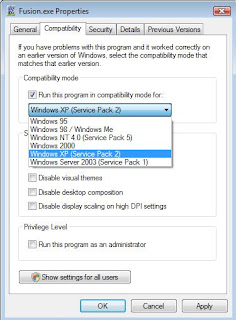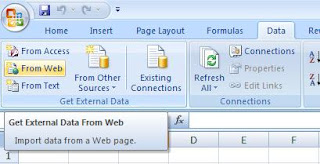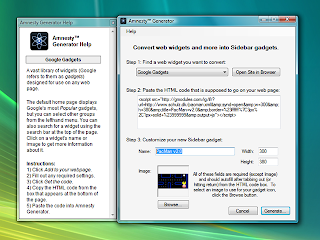Search This Blog
Technology news, Windows tips and tricks, gadgets, software and website reviews, blogging, and the web
Posts
Showing posts from June, 2008
How To Use Whoami To See Account Information
- Get link
- X
- Other Apps
How to Mount your Zune as a Hard Drive
- Get link
- X
- Other Apps
Resize Your Desktop Icons in Windows Vista the Quick Way
- Get link
- X
- Other Apps
How to Run Incompatible programs in Windows Vista
- Get link
- X
- Other Apps
Import Real-Time Data from the Web with Excel 2007
- Get link
- X
- Other Apps
Windows XP to be Kept Alive Through at least 2014
- Get link
- X
- Other Apps
Use Video Clips as Wallpaper in Windows XP
- Get link
- X
- Other Apps
Microsoft Hopes Price Cuts will Lead to Better Sales of Vista
- Get link
- X
- Other Apps
Track website traffic with Google Trends
- Get link
- X
- Other Apps
How Control Another Windows XP PC with Remote Access
- Get link
- X
- Other Apps
How to Kill Annoying Items on the Internet Explorer Tools Menu
- Get link
- X
- Other Apps
Grand Theft Childhood : Video Games Don't Breed Killers
- Get link
- X
- Other Apps
When You Search, Don’t Log into Google
- Get link
- X
- Other Apps
How to Instantly Compress Files You Send via Email
- Get link
- X
- Other Apps
How To Automatically Build Any Vista Gadget from the Web
- Get link
- X
- Other Apps
Enjoy Collaborative Searching with Microsoft SearchTogether IE7 plugin
- Get link
- X
- Other Apps
Sending a Song to a friend? SoundCloud it!
- Get link
- X
- Other Apps
I Am Happy That I Signed up For Social Spark!
- Get link
- X
- Other Apps