How to Run Incompatible programs in Windows Vista
One thing that makes Vista unlikable is that many programs, especially older ones, won't run on it. When I first tried to run Anim8or on Vista the little program refused to run. But I was able to run it after doing this : I right-clicked the program’s executable file and selected Properties. I clicked the Compatibility tab, and select Run This Program in Compatibility Mode (see image below) . From the drop-down list that appeared, I chose the operating system I used before upgrading to Vista. On other programs it is best to choose the operating system on which the program was designed to run. I then selected the option to run Anim8or as an administrator. I clicked OK, and the program now runs correctly now.
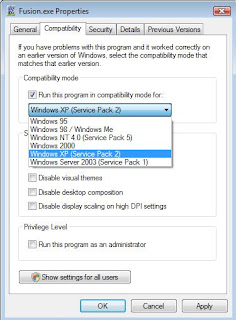


Comments