10 Things that Make Firefox the Coolest Browser
I use Firefox all the time because it is the coolest browser in the world for me. Firefox is great right out of the box but do you know that aside from adding extensions you can make it even greater? If we take a look at what is under its coat, we will see a lot of things that could greatly increase the pleasure of using this very good browser. Here are 10 tweaks and tricks that could make your Firefox experience more fiery.
1. I think this first trick is something that is not really known to half the world, or if it is known to everyone, people just do not realize how cool this somewhat hidden tool is. If there is a particular search you use a lot this tool comes handy. Right-click on the search box, select “Add a Keyword for this search”, give the keyword a name and an easy-to-type and easy-to-remember shortcut name (let’s say “guitar”) and save it. Now, when you want to do a guitar search, go to Firefox’s address bar, type “guitar” and the brand name of a particular line of guitars, say Fender or Ibanez, and hit enter. You'll have instant search. Try this now.
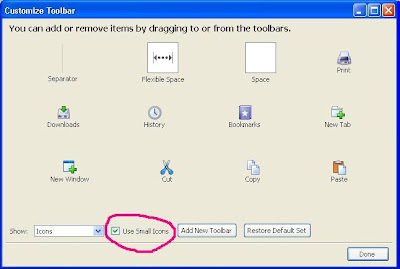
3. Cool keyboard shortcuts. Master these shortcuts and you'll become a Firefox ninja:
* Spacebar (page down)
* Shift-Spacebar (page up)
* Ctrl+F (find)
* Alt-N (find next)
* Ctrl+D (bookmark page)
* Ctrl+T (new tab)
* Ctrl+K (go to search box)
* Ctrl+L (go to address bar)
* Ctrl+= (increase text size)
* Ctrl+- (decrease text size)
* Ctrl-W (close tab)
* F5 (reload)
* Alt-Home (go to home page)
Continue...
1. I think this first trick is something that is not really known to half the world, or if it is known to everyone, people just do not realize how cool this somewhat hidden tool is. If there is a particular search you use a lot this tool comes handy. Right-click on the search box, select “Add a Keyword for this search”, give the keyword a name and an easy-to-type and easy-to-remember shortcut name (let’s say “guitar”) and save it. Now, when you want to do a guitar search, go to Firefox’s address bar, type “guitar” and the brand name of a particular line of guitars, say Fender or Ibanez, and hit enter. You'll have instant search. Try this now.
2. Now, If you want more screen space, you can make your icons smaller. Go to View>Toolbars>Customize and check the “Use small icons” box as shown in the image below.
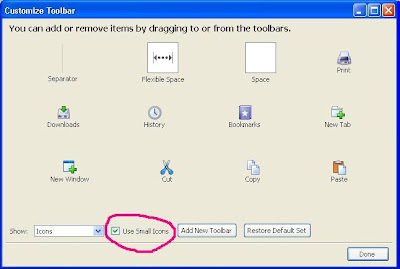
3. Cool keyboard shortcuts. Master these shortcuts and you'll become a Firefox ninja:
* Spacebar (page down)
* Shift-Spacebar (page up)
* Ctrl+F (find)
* Alt-N (find next)
* Ctrl+D (bookmark page)
* Ctrl+T (new tab)
* Ctrl+K (go to search box)
* Ctrl+L (go to address bar)
* Ctrl+= (increase text size)
* Ctrl+- (decrease text size)
* Ctrl-W (close tab)
* F5 (reload)
* Alt-Home (go to home page)
Continue...


Comments