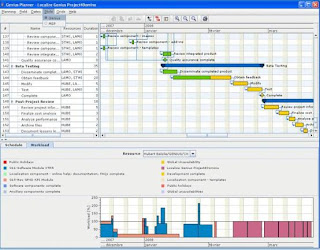Search This Blog
Technology news, Windows tips and tricks, gadgets, software and website reviews, blogging, and the web
Posts
Showing posts from February, 2009
Edit Local or Remote Code Via a Web Browser
- Get link
- X
- Other Apps
Google has Decided to Start a Twitter Account.
- Get link
- X
- Other Apps
19,000 Plus New Twitter Followers in 30 Days?
- Get link
- X
- Other Apps
Windows 3.11 Installed on Symbian-powered Nokia N95
- Get link
- X
- Other Apps
Avoid Making the Wrong Webhosting Choice
- Get link
- X
- Other Apps
Use Your Own Domain Name as an OpenID Provider
- Get link
- X
- Other Apps
Yes You Love Twitter, But Have You Tried TinyChat?
- Get link
- X
- Other Apps
And Matt Cutts Apologizes on Behalf of Google
- Get link
- X
- Other Apps
Are You Taking Advantage of What YoutTube Has To Offer?
- Get link
- X
- Other Apps
Do You Know the Top Ten Webhosting Sites?
- Get link
- X
- Other Apps
How to Make Google News Crawl Your Content
- Get link
- X
- Other Apps
Google's Calendar and contact Syncing for iPhone and Windows Mobile Devices
- Get link
- X
- Other Apps
Unlimited Music, Software, Movies, & Game Downloads
- Get link
- X
- Other Apps
Facebook Can Cause Depression According to Research
- Get link
- X
- Other Apps
Yahoo's Answer to Google's Personalized Search
- Get link
- X
- Other Apps
And They are SongSmithing Away Your Good Old Classics
- Get link
- X
- Other Apps