Capture Web Pages to PDF in Chrome Firefox, IE, Opera, or on your iPhone
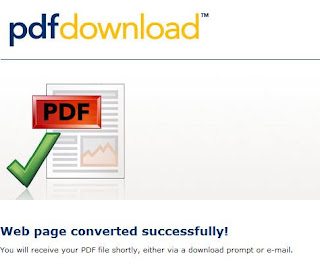
With PDF Download, you can now easily convert any webpage to PDF with just simply dragging bookmarklet link onto your browser's Bookmarks toolbar, and wherever you find a web page to convert, simply click Save Page as PDF and wait a moment to receive your PDF copy. I tried it my self and converted the very webpage of PDF Download and was really impressed by how quick it was and how the formatting of the web page remained intact after the convertion.


Comments